Just For Fun
20 Jun 2025
AI Top Tip: Get Better Results from Copilot
Learn how to get better results from Microsoft 365 Copilot by writing clearer, more contextual prompts—just like briefing a colleague.

Using Microsoft 365 Copilot can be a game changer for productivity, but like any tool, the output is only as good as the input. If you want to get truly useful results, it helps to think of Copilot like a colleague you’re briefing.
Just as you wouldn’t ask a team member to “just do the thing” without any background, Copilot performs best when you’re clear, specific, and provide the right context.
Here’s how to brief Copilot like a pro:
1. State your goal
What exactly do you want Copilot to do? Are you after a summary, a list of action items, a rewritten version, or something else?
2. Provide context
What’s the background? Who’s the audience? Why do you need this task completed? The more relevant context you can include, the more accurate and relevant the result will be.
3. Point to the source
If the task relates to a specific email thread, document, Teams chat or meeting, let Copilot know. This helps it understand what to look for and where.
4. Set expectations
Let Copilot know what format you want the answer in (e.g. bullet points, paragraph summary, email draft) and whether there’s a tone or style you want to stick to (formal, friendly, concise, etc).
Example: Vague vs Effective Prompt
Instead of:
“Summarise this.”
Try:
“Summarise this email thread into 3 bullet points I can use in a client update, focusing on delivery delays and next steps.”
The difference is night and day — and it only takes a few extra seconds to clarify.
Bonus Tip: Get Copilot to Help Write the Prompt!
If you’re not quite sure how to phrase your request, just ask Copilot:
“Can you write a clear and effective prompt for what I’m trying to do?”
Then, copy and paste that prompt back in — and add any extra details it asks for. It’s like getting a head start from the tool itself.
Being intentional about how you interact with AI tools like Copilot helps you work smarter, not harder. With clear, contextual prompts, you’ll start getting faster, more useful results — and save yourself a lot of time in the process.
Thanks Pete Lamond for this great suggestion and content!